email bill of lading in d365 finance and operations
Efficient supply chain management is critical for business success, and the Bill of Lading (BOL) plays a key role in this process. The ability to automate and email a BOL directly through Microsoft Dynamics 365 Finance and Operations (D365 FO) streamlines logistics, saves time, and reduces errors. This guide provides a detailed walkthrough on configuring, managing, and emailing a BOL in D365 FO, along with its benefits and best practices.
What Is a Bill of Lading (BOL)?
A Bill of Lading is a legal document issued by a carrier to a shipper. It is an essential component of the shipping process, serving as:
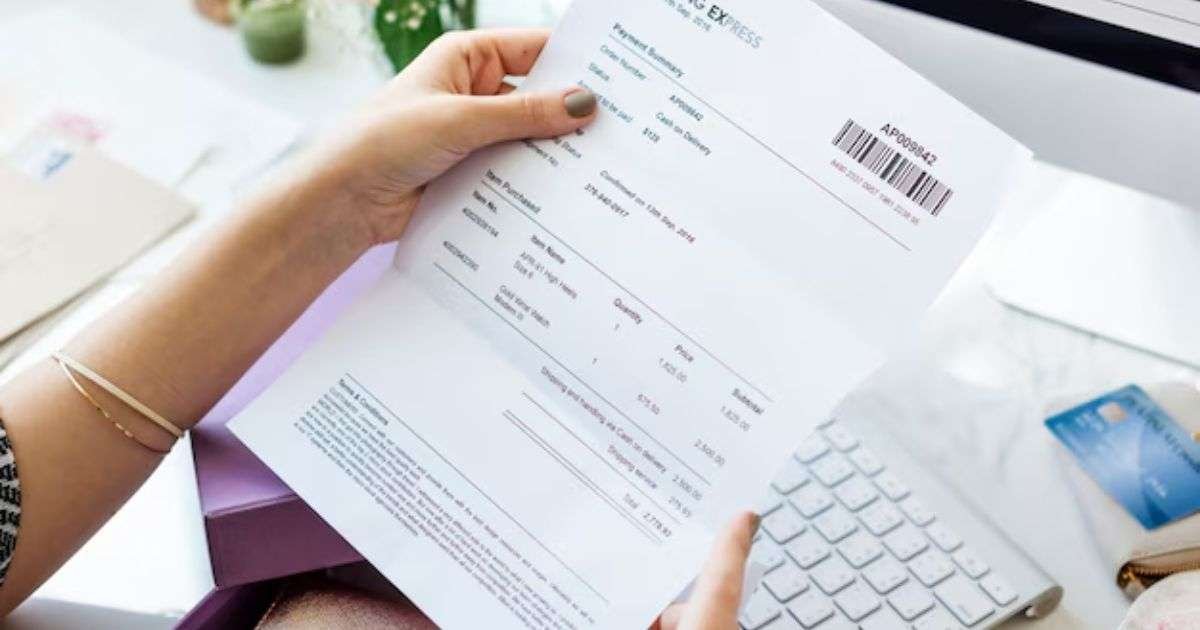
- Evidence of Contract: Outlining the shipping terms agreed upon by the shipper and carrier.
- Proof of Receipt: Confirming that the carrier has received the goods in good condition.
- Title Document: Representing the ownership of goods during transit.
Within D365 FO, a BOL can be generated, customized, and emailed directly to stakeholders, ensuring seamless communication and compliance with shipping standards.
Key Benefits of Emailing the Bill of Lading in D365 FO
1. Streamlined Communication
Automating the emailing process eliminates manual handling, allowing timely and accurate distribution of the document to recipients.
2. Cost and Time Savings
Paperless workflows reduce printing and postage costs while enhancing the speed of delivery.
3. Enhanced Accuracy
BOL data is generated directly from system records, minimizing errors and ensuring consistency.
4. Real-Time Access
Emailing ensures stakeholders, including customers and carriers, receive the document instantly.
5. Eco-Friendly Operations
Going digital reduces paper usage, contributing to sustainable business practices.
Configuring Email Parameters in D365 Finance and Operations
Setting up the ability to email a BOL involves multiple configurations within D365 FO. Here’s a step-by-step guide:
1. Set Up Email Parameters
Before sending emails, ensure the system is configured for outgoing emails:
- Navigate to System Administration > Setup > Email > Email Parameters.
- Enter the SMTP server details (e.g., server address, port number, encryption type).
- Test the settings by sending a sample email.
2. Enable Print Management
Print Management in D365 FO allows you to define the output methods for specific documents:
- Navigate to Accounts Receivable > Setup > Forms > Form Setup > Print Management.
- Locate the Bill of Lading document and select “Email” as the default destination.

3. Configure Document Templates
To ensure the emailed BOL meets branding and content requirements, update the document template:
- Use Electronic Reporting (ER) or SQL Server Reporting Services (SSRS) to customize the BOL format.
- Include shipment details, carrier information, and sender branding.
4. Define Recipient Details
Ensure customer, vendor, and carrier profiles include valid email addresses:
- Navigate to Customer/Vendor > Contact Information and verify the email fields.
How to Generate and Email the Bill of Lading in D365 FO
After configuring the system, follow these steps to create and send a BOL via email:
1. Generate the Shipment
The first step is to create a shipment record:
- Navigate to Warehouse Management > Outbound Shipments.
- Confirm the shipment details, such as quantity, weight, and carrier information.
2. Create the Bill of Lading
Generate the BOL for the selected shipment:
- Go to Shipments > Generate Bill of Lading.
- Review the generated BOL to ensure all details are accurate.
3. Email the Document
Send the BOL to the relevant parties:
- Click on Email Document within the BOL form.
- Select recipient(s) from the contact list or enter email addresses manually.
- Attach additional files, such as packing slips, if necessary.
4. Track Email Status
Monitor email delivery status:
- Navigate to System Administration > Inquiries > Email Sending Status.
- Resend any emails that failed to deliver.
Best Practices for Emailing the Bill of Lading
To maximize efficiency and accuracy, consider the following best practices:
1. Validate Shipment Data
Ensure all shipment details are accurate before generating the BOL.
2. Standardize Templates
Use a consistent template to maintain branding and reduce formatting errors.
3. Monitor Email Deliverability
Regularly check the email sending status and troubleshoot issues promptly.
4. Train Staff
Provide training on how to generate and send the BOL to ensure consistent practices.
Common Issues and Troubleshooting
Issue 1: Emails Not Sending
- Cause: Incorrect SMTP settings.
- Solution: Verify SMTP configuration in Email Parameters.
Issue 2: Incorrect BOL Data
- Cause: Errors in shipment records.
- Solution: Double-check shipment details before generating the BOL.
Issue 3: Formatting Problems
- Cause: Template errors.
- Solution: Update the template using ER or SSRS tools.
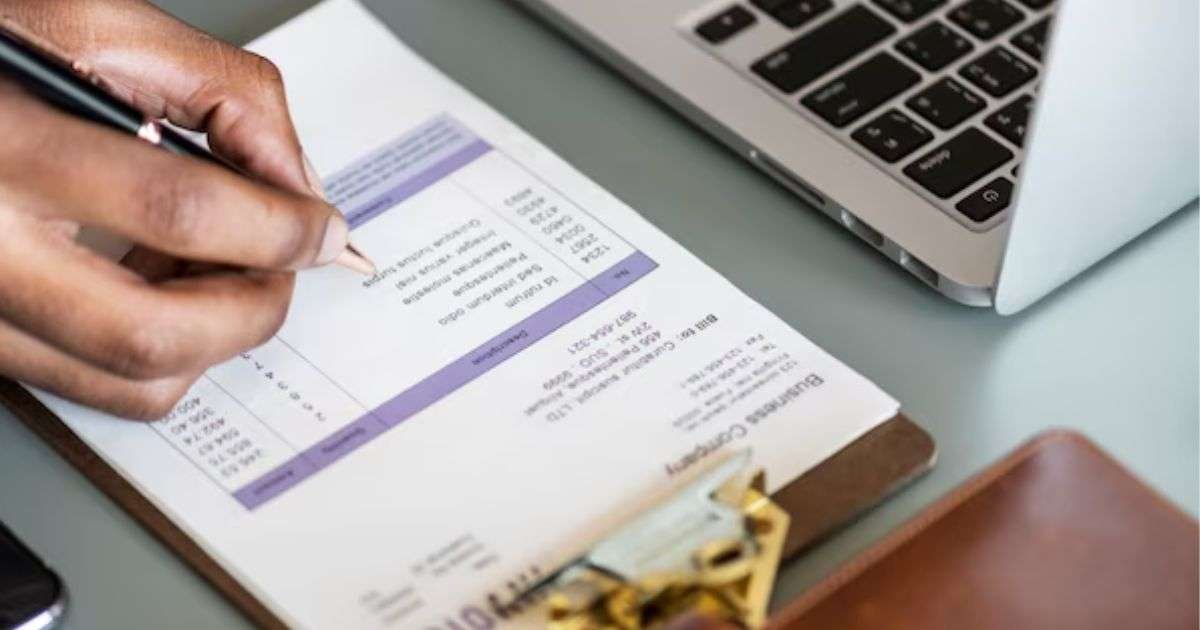
FAQs About Bill of Lading in D365 FO
What is the purpose of a Bill of Lading in D365 FO?
The BOL serves as a legal document for shipments, outlining terms and verifying the receipt of goods.
How can I customize the BOL template in D365 FO?
Use tools like Electronic Reporting (ER) or SSRS to modify the template’s layout and content.
What are the advantages of emailing a BOL?
Emailing ensures timely delivery, reduces costs, and improves operational efficiency.
Can I resend a failed email in D365 FO?
Yes, you can resend failed emails through the Email Sending Status inquiry.
Conclusion
Emailing the Bill of Lading in D365 Finance and Operations simplifies logistics processes, enhances communication, and ensures compliance with shipping standards. By automating this task, businesses can save time, reduce errors, and improve customer satisfaction. Following the steps and best practices outlined above ensures a smooth setup and efficient operation.
For further guidance or assistance, consider consulting D365 FO experts to tailor the process to your business needs.
Read More: Which Cloud Computing Benefit Provides Continuous User Access?





